
Instax Mini Link is part of the Fujifilm brand and allows users to print polaroid pictures using a smartphone. Currently Fujifilm is at the top when it comes to the Instant Camera market so how does their printer compare?
Price: Instax Link
I bought this printer for $99 at Target. For some reason the price on Amazon can fluctuate between $99 and $199 with bundles and things. If you’re not going to buy from Target be sure to compare prices since it seems to fluctuate
When you have an instant camera another cost you need to consider is the cost of film. If you buy in bulk you’ll be looking at $0.58-$0.75 USD per sheet.
For comparison:
- Poloroid Lab Instant Printer $1.50 per sheet
- HP Sprocket $0.60 per sheet
Photo Quality
The colors of the print aren’t super vibrant which is pretty standard when it comes to instant cameras. So just keep in mind you won’t get a super sharp with contrast that looks HD. The colors are a bit more faded and washed out similar to a vintage filter you would get on Instagram. The photos very much have the charm and “aesthetic” of a polaroid, which in my opinion isn’t necessarily a down side but part of the fun with instant photos.
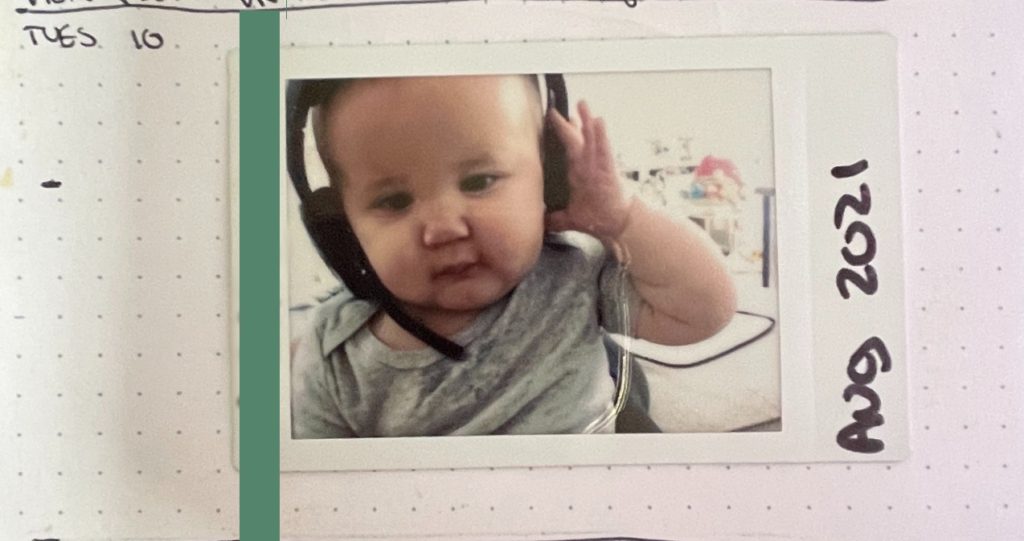
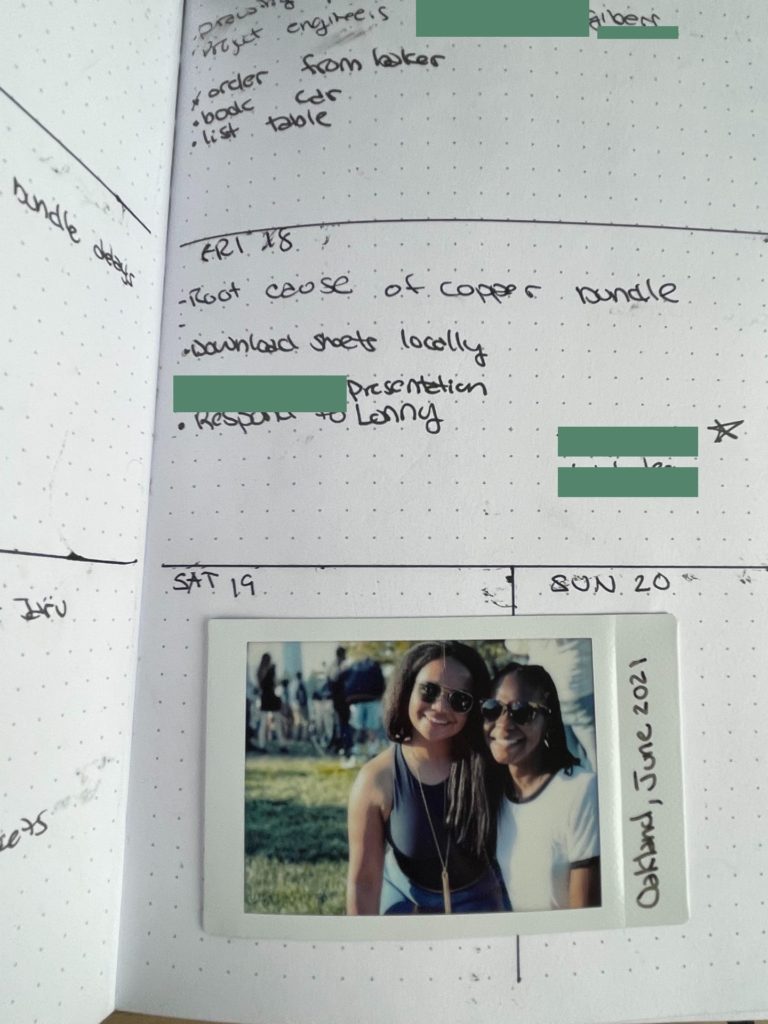
Features
The printer itself kiind of looks like a charging block. I don’t mind the looks. It’s blockiness is kind of have a retro vibe. It has a main button to turn the printer on and off which glow in multicolors. There’s a charging port that accepts miniUSB. On the back of the device is where you load the film. You have to line up the yellow lines in order to get the film to load. When I originally got this printer there was a momentary panic that I had the wrong film because it took me a minute or two to load the film. You really have to have to get the exact right angle to get it to sit properly.

App
To use this printer you’ll of course have to download the app onto your phone. I used the iOS version and it’s overall very simple to use. You can pull photos from your phone storage and print by swiping up or pressing “print” within the app. You can do some minor adjustments in lighting and add effects to your photo before printing.
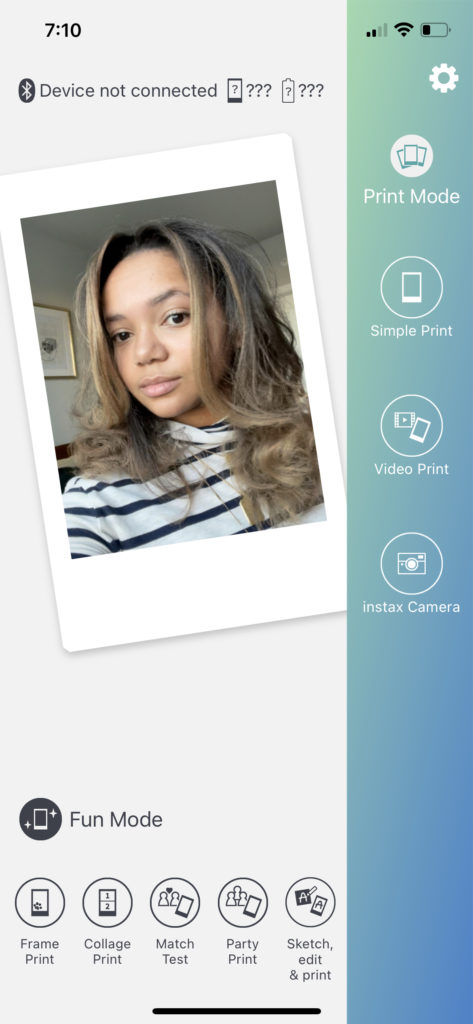
There are also a few social features to this app that to be honest I’ll probably never use. There is a Party Print Mode in which your friends can connect to your phone, you can take quizzes, and the printer will print your quiz results and/or collages. It’s a creative feature but I don’t see it rising to the top of the list for party games.
Summary and Should You Buy The Instax Mini Link
I originally bought this printer to add to add photos to my bullet journal spreads. I also specifically bought this printer because I also own the iconic Fujifilm Instax Mini Camera and had a bunch of extra film. But if you’re someone who has used the Instax Mini, you know that the lighting is hit or miss. The film developing into anything legible is 50/50 on the first take. In addition to the lighting issues, the camera is bulky. With the printer you can just carry your phone around and print the pictures later.
I bought the printer in hopes that it would fix these issues and I would actually be able to add photos to my journal spreads. The lighting issue has been solved by having this printer. There is a lot less room for error using this printer over the camera and you don’t have to wait the 5 minutes to find out if you wasted a print or not. Well developed colorful prints are what to expect with this printer. I have been able to consistently decorate my spreads with pictures throughout the month without having to worry about wasting film because the exposure was off.
The downside though….. in truth the HP Sprocket may actually be a better camera for specifically bullet journaling/ crafting because the pictures come with a sticky back ready to be added to a scrapbook. The prints that the Instax Mini Link puts out are very stiff and have to use both tape and glue to stick to pages whereas the film in the HP sprocket is more flexible for use in crafting.
The photos are small 3.4in x 2.4in (8.6cmx 6.1cm), which is small for a photo to put in a picture frame for display so keep that in mind. If you would just like to have the fun of having pocket sized photos and the ability to print copies for you and a friend, it could be a good choice for you.
With consumerism it’s tempting to just buy any new gadget because they are fun to play around with, but with this printer you should really have a consistent use case otherwise it will definitely collect dust. If you’re not saying to yourself “Hey it would be great to have a phone printer” multiple times a month, you can skip this gadget. Having an Instax Mini Link won’t magically make you have more places to display physical photos. (We keep it real here at The Home Office Blog) Outside of crafting like journaling and scrapbooking, I don’t know how much you’d actually use this printer.
(let me know in the comments what you plan to use your Instax Mini Link for 🤗)
That said, If you journal/ crafting regularly this is a great choice! I use mine all the time. I love using it to capture a day in my journal. There is a cool factor to the the fujifilm polaroids that make them fun for decorating office or study space.
Given the price point of the printer, the film cost, the photo quality, and ease of use, the Instax Mini is the best portable printer.
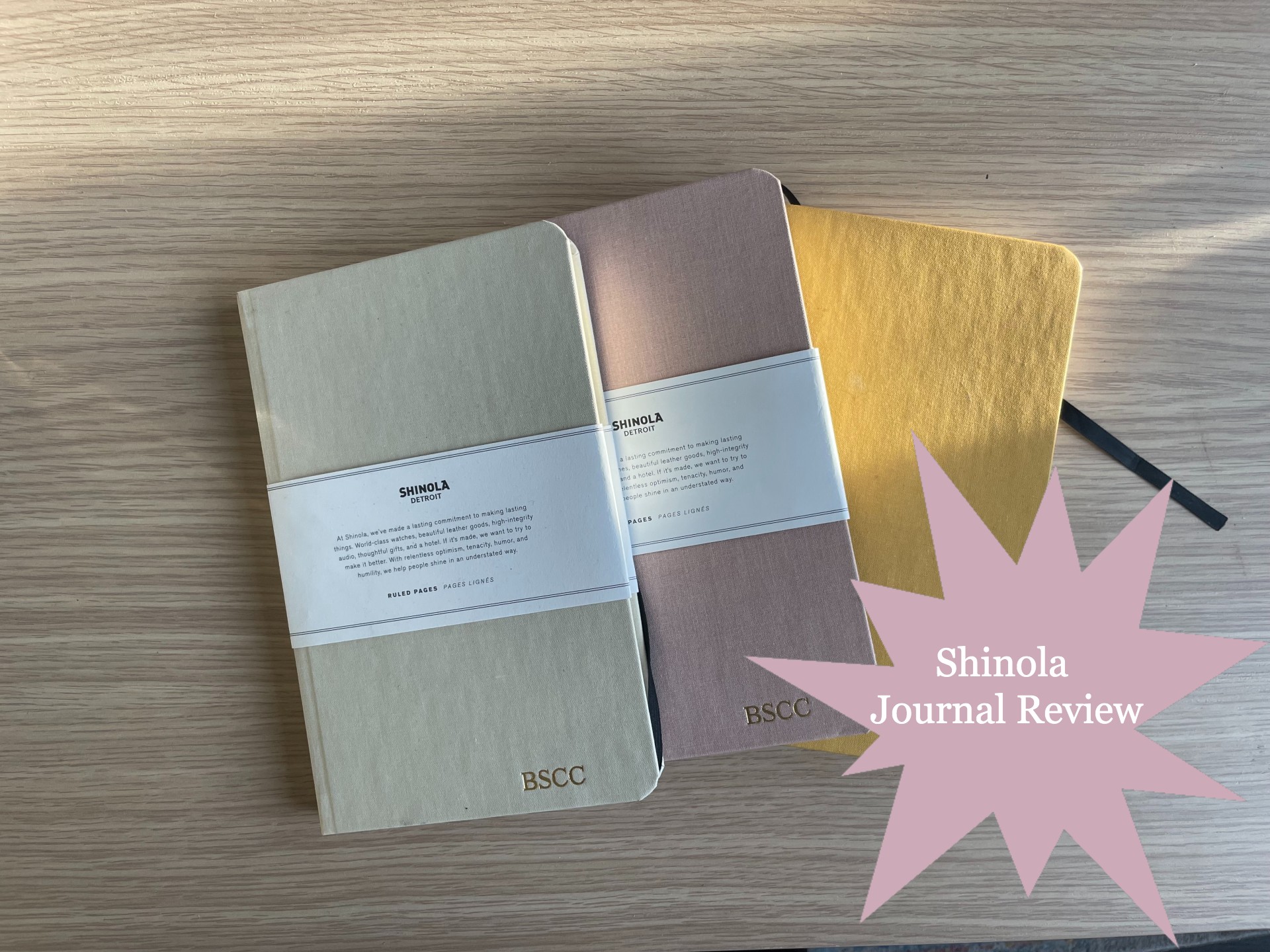



[…] If you’d like to here more about the Instax Mini link smartphone printer click here […]